Following Covid, more and more people have the flexibility of working from home, at least twice a week.
Unfortunately, their work station set up is not very desirable which leads to postural issues from working in confined spaces often with laptops and poor seating/desk arrangement.
Here are my 10 top tips for a good workstation set up.
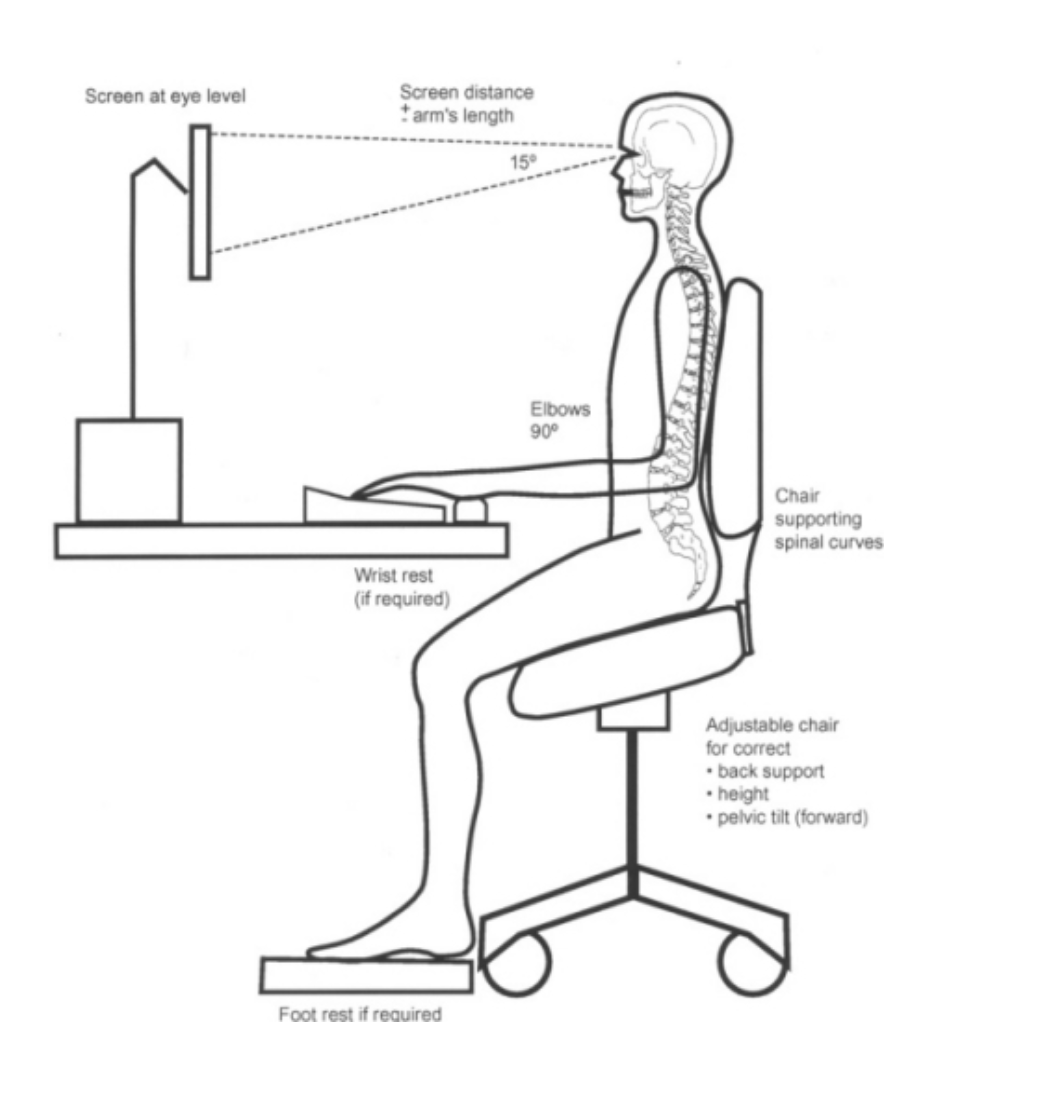
When setting up your workspace, it’s essential to prioritise your well-being. At Marie Daniels Physiotherapy in Maidenhead, we emphasise the importance of proper ergonomics to enhance your overall health and productivity. Here are some valuable tips to ensure a comfortable and pain-free work environment, brought to you by Marie Daniels Physiotherapy in Maidenhead:
- Placing the monitor directly in front of you while at the keyboard to avoid twisting your body.
- To encourage an upright posture, position the screen about an arm’s length away at or just below eye level.
- Placing the mouse and telephone as close to the keyboard as possible to reduce reaching and shoulder stress.
- Keep forearms, wrists, and hands relaxed in a straight line while using the keyboard by adjusting the keyboard or chair height, a recommendation from Marie Daniels Physiotherapy in Maidenhead.
- The importance of maintaining a 90-120 degree angle at hips and knees to avoid slumping in your back.
- Achieve optimal spinal alignment by using the backrest of the chair to support the natural ‘S’ shaped curves of the spine.
Remember, good chair design, with adjustable height, back support, and seat angle, is crucial for the optimal sitting position.
If you’re experiencing work-related aches or pains, don’t wait until they escalate. Contact Marie Daniels Physiotherapy in Maidenhead at 07920112209 or 01628 631916, or send an email to info@mariedanielsphysio.com. Take proactive steps to address these issues and prioritise your health today.




